Dead Island Helper: Automatically improve performance and apply tweaks without having to edit files

UPDATE #16 1/06/2016: For information regarding a helper tool for Dead Island: Definitive edition, please read this post.
NEW! I’ve released an updated version of DIH for Dead Island: Riptide. You can read about (and download) it from here: https://www.theplaywrite.com/tools-and-utilities/tweak-visual-settings-controls-and-performance-with-dead-island-riptide-helper/
UPDATE #15 22/09/2011: v1.94 beta, out now for the brave! I finally managed to track down the crash problem that was causing issues for so many people.
This update also fixes a crucial bug with the save game backup feature – it is strongly recommended you update to v1.94 beta if you use this feature and please, DO NOT use any of the save backups you’ve created with versions of the tool before 1.94 beta because they won’t work!
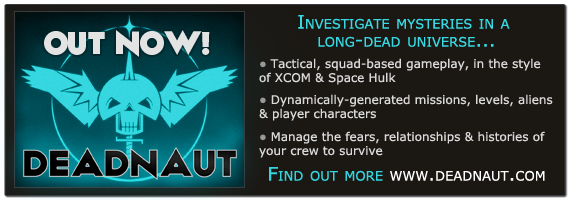
- Fixed a critical bug with the save game and backup feature. This now also backs up the “remotecache.vdf” file, which contains important size and timestamp data.
- Fixed a bug that would cause Dead Island Helper to crash on non-Administrator accounts and accounts without application compatibility enabled.
UPDATE #14 22/09/2011: v1.93 beta is available for download. Hopefully people will have less (or no) issues with this version. Changelist below:
- Added extensive error handling – hopefully we’ll get more constructive information when something goes wrong.
- Added “Create diagnostic file”. This option will produce a simple text file on your desktop that contains some useful debug information. I can use this info to help troubleshoot problems, so please use it when you contact me!
- Added “Launch via Steam” checkbox, under “Play Dead Island”. When this checkbox is set, Dead Island Helper will launch the game using the Stream protocol (steam://) when you click “Play Dead Island”. Movies will still be enabled (unless you disable them with “-nologos” in the launch properties). Use this option if things don’t work quite right when running the game directly via “Play Dead Island”.
- Added “Clear all settings” option. This will clear the settings folder, game directory and all non-tweak related settings from Dead Island Helper’s memory and restart the program. This will give you a clean slate to work from when using new versions.
- Dead Island Helper will automatically exit on startup unless it detects the correct settings folder, or you’re able to manually select the correct settings folder.
- Dead Island Helper will no longer demand administrative privileges when it runs. However, you may need to use “Run as Administrator” if some features do not work.
UPDATE #13 19/09/2011: v1.91 beta has just been uploaded. Here’s what’s new:
- Added a save game and profile backup and restore. Once activated, you can press F5 in-game to create a backup of your save game and profile (up to a maximum of 10, at which point, the Helper will replace the oldest backup with a new one). Important: This is not a quick-save! It only backs up what the game has saved, in case it becomes corrupted.
- Added black screen fixes – one changes the “Monitor” value in Video.scr, while the other disables Desktop Composition while Dead Island is running. These aren’t guaranteed to fix every black screen issue under the sun, but it should help with those caused from having more than one monitor.
- Slight bug fix for the vertical synchronization tweak. Shouldn’t have cased problems for a majority of cases.
UPDATE #12 18/09/2011: Released v1.9 as a beta! It contains some experimental features that have been tested as much as possible on a single machine. However, to make sure it’s as good as possible, I’ve released it as a beta. Changelist follows:
- Removed the process priority enforcement from v1.8.
- Reverted to the old keyboard hook-based micro-stutter fix as it is more reliable. The way it works has been tweaked so it should consume less CPU cycles (not that it was ever processor-intensive).
- Settings restore points: It is now possible to set restore points for your settings. This feature will take a snapshots of your “Documents\DeadIsland\out” folder, compress them as a ZIP file, and store them in “Documents\DeadIsland\Restore Points”. Note that snapshots must be taken / restored manually. The snapshot feature at this stage does not save “Disable event logging” or “Enable micro-stutter fix”
- Added “Fix auto-equip delay” tweak.
- Added “Rebind hardcoded instances of the Use key” tweak. If you’re using “F” for something other than “Use”, this is the tweak for you. Limited to alphanumeric keys for now.
UPDATE #11 17/09/2011: Changes in v1.81:
- Replaced the keyboard hook-based micro-stutter fix with a FilterKeys one. Should fix any issues people have been having with weird sound or framerate issues when this tweak is active.
- Updated the disable bloom, weapon refraction and dust tweaks to use the files in Data02.pak. This should hopefully fix the issues people have been having where effects seem to disappear while these tweaks are active
- The auto-update feature can now be disabled
- Laid some groundwork for an in-game save feature. Should be in for v1.9
- Added a periodic check for the Dead Island process that will set the process priority to “Normal” if it ever drops to “Below Normal” or “Low”
Because of the updated code for the bloom, weapon refraction and dust tweaks, you will need to reapply them using the tool.
UPDATE #10 15/09/2011: Changes in v1.8:
- Split up the categories a bit more. FOV and motion blur moved to “Camera Tweaks”
- “Disable in-game audio” removed. I had so many reports of it not working, and I can’t provide support for it, so it’s gone
- Added an option to force the max refresh rate. Settings for 59Hz, 60Hz, 100Hz and 120Hz are available
- Auto checks for updates. The tool now checks to see if a new version is available and, if so, lets you know. That’s the call it’s doing to the internet. It does it once on start-up. I’ll add an option to disable the check in the next version
I added the head bob tweak, but it didn’t seem to do anything for me, so I’ve disabled it for now.
I should note I’m no longer providing support for people who can’t get the tweaks working because the configuration folder is “apparently” wrong. It seems to be an issue only with less-than-wholesome versions of the game, and being a developer myself, I have no interest in supporting that behaviour.
UPDATE #9 14/09/2011: Minor bug fix release, v1.7a. It addressed a crash on program start-up. This would happen if the Dead Island registry settings could not be found.
UPDATE #8 14/09/2011: New version, we’re up to v1.7 now. No new tweaks, but some significant structural changes and a few bug fixes.
- Smart tweak detection: Dead Island Helper now reads edited files for changes and intelligently sets the enabled / disabled state of each tweak. Now you can see exactly what tweaks you’ve set – even ones you didn’t activate with Dead Island Helper!
- Alternate configuration folder option replaced with custom folder selection. Users can now hunt down the exact directory configuration settings are stored. Don’t worry, it still tries to autodetect them if it can
- Autodetection of the game’s main directory via the registry
- Fixed a bug that would require the user to constantly re-enable the micro-stutter tweak in order for it to work
- Added a “Start with Windows” option
- Added a “Play Dead Island without intro movies” option. Start the game directly from the Helper! This option will also set Dead Island’s CPU priority to “Normal”
- Dead Island Helper now starts on the lowest possible CPU priority setting to minimize any interference with the game while it’s running
UPDATE #7 13/09/2011: Version 1.6 is now available! I’ve made quite a few changes under the hood to make the program more powerful and user-friendly. Here’s a changelist for the curious:
- Tweaks have been split up and categorised. The result is a cleaner interface and an easier time finding the tweaks you want
- Alternate settings folder support. You can now switch between My Documents and your game folder, if you’re finding that the tweaks aren’t working
- Added the following tweaks: Disable event logging, Disable in-game voice and Enable simple shadows
- Small reminder when Video.scr is read-only or writeable and the ability to easily switch between these settings
- The program should now prompt the user for administrative privileges
- Renamed the keystroke repetition feature to make its usefulness more obvious
- Corrected a typo with the field of view settings
- Added a Close menu option along with Exit program
- Various checks and balances for missing files and directories
- Added a passive check for the micro-stutter fix so it only limits keyboard repetition while Dead Island is running.
- Fixed a potential memory leak in the file extraction rountine
UPDATE #6 12/09/2011:It seems some people are having trouble getting the tweaks to work. I’ll be investigating the issue the moment I have the opportunity. FYI, I can’t, and won’t, be troubleshooting issues with pirated or cracked versions of the game.
If tweaks don’t seem to be applying, you may need to run the program with administrator privileges. To do this, please see the following guide: http://www.sevenforums.com/tutorials/11841-run-administrator.html.
UPDATE #5 11/09/2011: Okay, last update for today, I promise. Changelist follows:
- The tweaks menu no longer closes automatically when you check/uncheck an option
- Shadow maps: You can now set the shadow map resolution to 512, 1024, 2048 or 4096
- Field of view: Expanded selection of values ranging from 62.5 (default) to 90 degrees
- Added an option to enable overcast weather
- Fixed a bug that could cause the program to crash when selecting non-option menu items
UPDATE #4 11/09/2011: The fun never stops. Version 1.4 is available now, and allows you to change the weather to overcast. You can now also reselect your Dead Island folder, if you somehow managed to choose the wrong one initially.
UPDATE #3 11/09/2011: Yet another update! We’re now at version 1.3. Here are the changes:
- Added an option to enable vertical syncronization
- Added an option to disable dust
- Added an option to disable the desaturation effect
- Disabling bloom and weapon refraction now affects front30.ppfx and indoor30.ppfx
Thanks to the hard work of the folks over on the Dead Island Steam forum for isolating the files and locations for these changes.
UPDATE #2 11/09/2011: I’ve uploaded a new version, which removes the routine that detects if Dead Island is running in the foreground. So the program is no different to something like X-Mouse (actually, it’s even less intrusive than X-Mouse). I’ve done this to minimise any chance of this resulting in a VAC ban.
UPDATE 11/09/2011: People have been asking a few questions about the tool, here’s what I can say.
Will it get you VAC banned? It’s highly unlikely. The tool doesn’t modify any of the game files directly, which is what VAC looks for. It simply extracts the required files from the game’s data packs, puts them in the Dead Island folder in “My Documents” and makes the necessary alterations.
Now, the game does install a keyboard hook and does run a routine to detect if Dead Island is running in the foreground. If it does detect DI, it prevents multiple keystrokes from being processed, otherwise, it lets them through. It doesn’t send keystrokes, inject code or do anything else bot-like, so I’d be very surprised if it resulted in a VAC ban.
Does the helper need to be running while I’m playing? Only if you use the “Prevent keystroke repetition” option, as it installs the keyboard hook. All the other options, like overriding the field of view, disabling motion blur, etc., work without the helper running once they’ve been set.
Any other questions, don’t hesitate to ask!
UPDATE 10/9/2011: I’ve uploaded a new version, 1.1, which allows you to also disable bloom and weapon refraction.
So, Dead Island.
It’s 6:30AM in the morning here and I have yet to sleep, so I’m going to make this quick and bed-shaped. Spent the last couple of hours putting together a little helper app for the game to address some of the problems people have been complaining about.
Here’s what it can do:
- Remove stuttering / jerkiness caused by repeated keystrokes… without using Filter Keys
- Fixes sluggish mouse in menus
- Disable / enable SSAO shader for increased performance on some configurations (NVIDIA only)
- Disable / enable motion blur, as some people just don’t like it
- NEW in v1.1: Disable / enable bloom and weapon refraction
Depending on how popular this tool proves to be, I might add in more stuff like removing bloom and weapon refraction. For now, it addresses the bigger issues. Well, the ones that bothered me.
Grab it below, and extract it wherever you like. Run it, and then right-click the little green tree that appears in the notification area (near the time and date). To enable the advanced options, the Helper needs access to the data packages to extract and alter the required config files.
Don’t worry, if you’ve already extracted some and made your own tweaks, the app is smart enough to just edit those, rather than overwrite them. It can also undo any changes it makes, so you’ve got nothing to lose, other than your sanity from not trying it.
Requires the .NET 2.0 Framework, which anyone running Windows XP SP3 and above should have.
Download the Dead Island Helper:
http://downloads.zafehouse.com/deadislandhelper/dih_latest.zip.
Simply extract it anywhere convenient (it doesn’t have to be your Dead Island folder), and run the program.


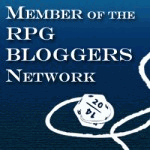
[…] as Techland never had an issue with the “Helper” series of tools I put together for Dead Island and Riptide. I wasn’t surprised when it clarified that tweaks were an unintentional causality […]
Dying Light Is Getting Community Feedback For Official Mod Tools | Kotaku Australia said this on February 6th, 2015 at 5:34 pm
[…] Dead Island Helper: Automatically improve performance and … – 300 Responses to “Dead Island Helper: Automatically improve performance and apply tweaks without having to edit files†Thanks, this helped out a lot with running … […]
Dead Island Id Card Locations – New Xbox 1 Games said this on March 3rd, 2016 at 12:57 pm
[…] Dead Island Helper: Automatically improve performance and … – 300 Responses to “Dead Island Helper: Automatically improve performance and apply tweaks without having to edit files†Thanks, this helped out a lot with running … […]
Dead Island All Id Cards – Online Gaming New Updates said this on March 4th, 2016 at 6:59 pm
[…] Dead Island Helper: Automatically improve performance and … – 300 Responses to “Dead Island Helper: Automatically improve performance and apply tweaks without having to edit files†Thanks, this helped out a lot with running … […]
Does Dead Island Have Split Screen – Minecraft Hidden Wepon Spawns said this on March 12th, 2016 at 5:33 am
Hey Bryan/Logan, are you guys going to make this compatible with Dead Island: Definitive? Just thought I’d check now that it’s released.
When I load the helper and point to the settings folder (Win 10) at C:\Users\Oatmeal\Documents\DeadIslandDE\out\settings it says “This doesn’t appear to be a valid folder. Please try selecting a different folder”.
Thanks!
Chris said this on May 31st, 2016 at 7:17 am
I should have also mentioned I’m using the Steam edition, and I noticed in DI:DE there is no default_levels.xml file any longer. All the settings appear to be contained in video.scr. I’m not sure if they converted the structure with the new version or what?
Chris said this on May 31st, 2016 at 7:26 am